
Video Cut, Video Edit and Video Analysis
Video Cut is used to cut a video into one or more parts.
Video Edit is used to create a video from one or more videos that are dropped onto a filmstrip timeline.
Video Analysis is used to review and analyze game events in video.
SportVideo is a comprehensive video editing tool designed to analyze and highlight key moments in any sport, offering detailed game event insights.
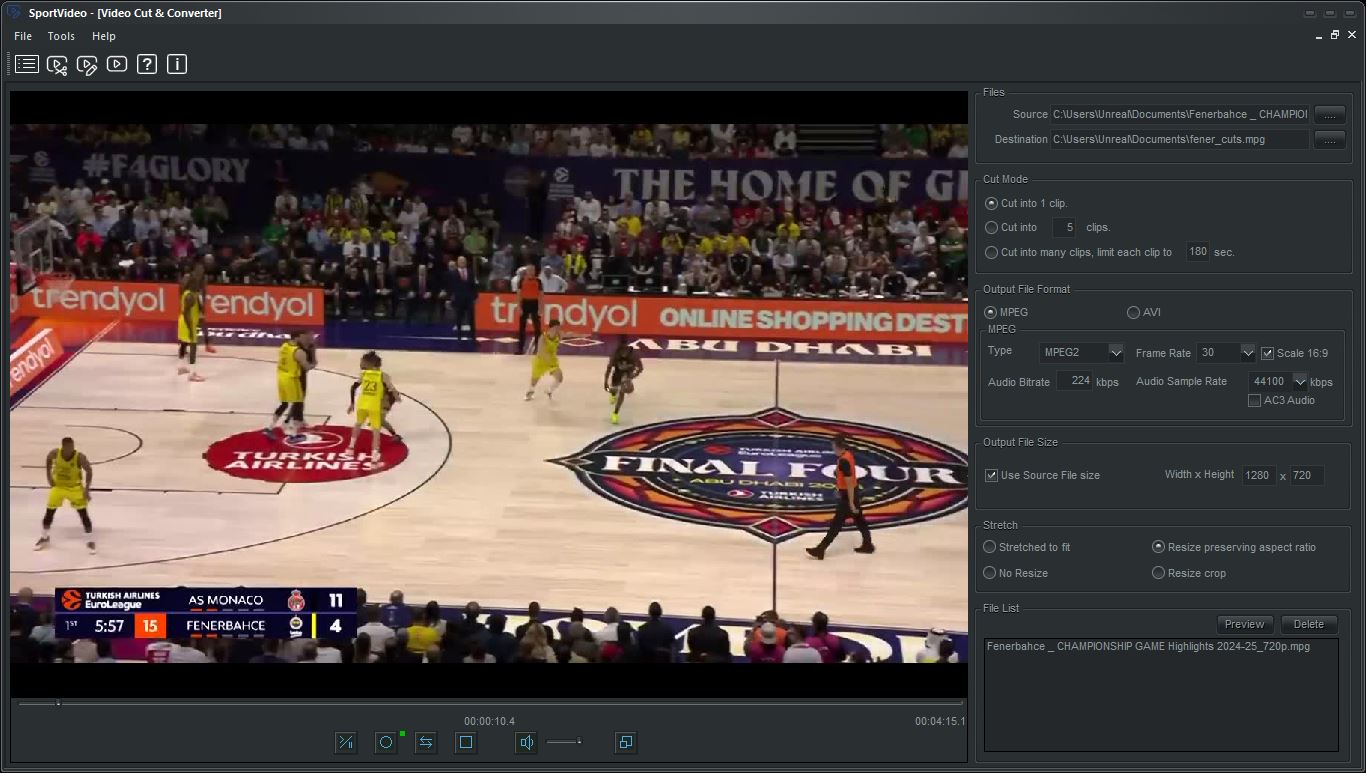
SportVideo's screenshots provide an engaging visual overview of its features.
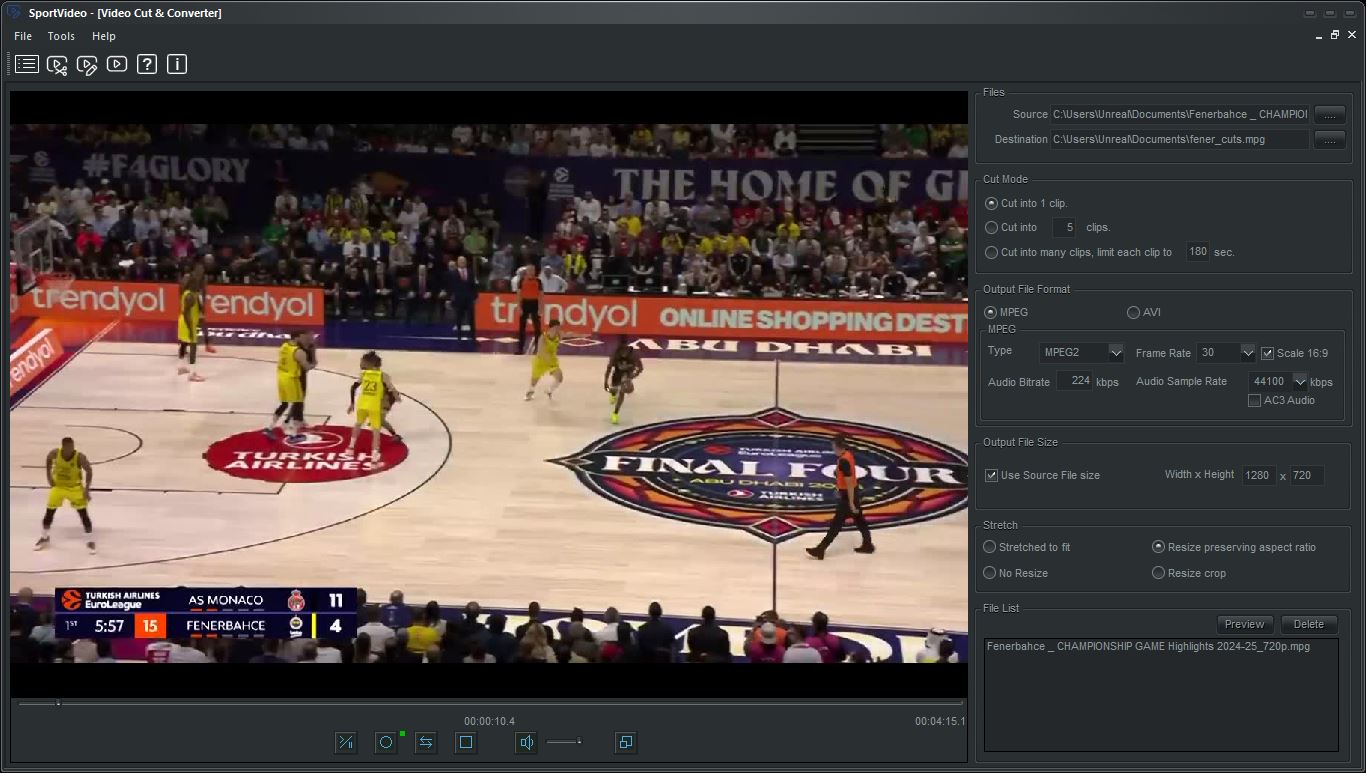
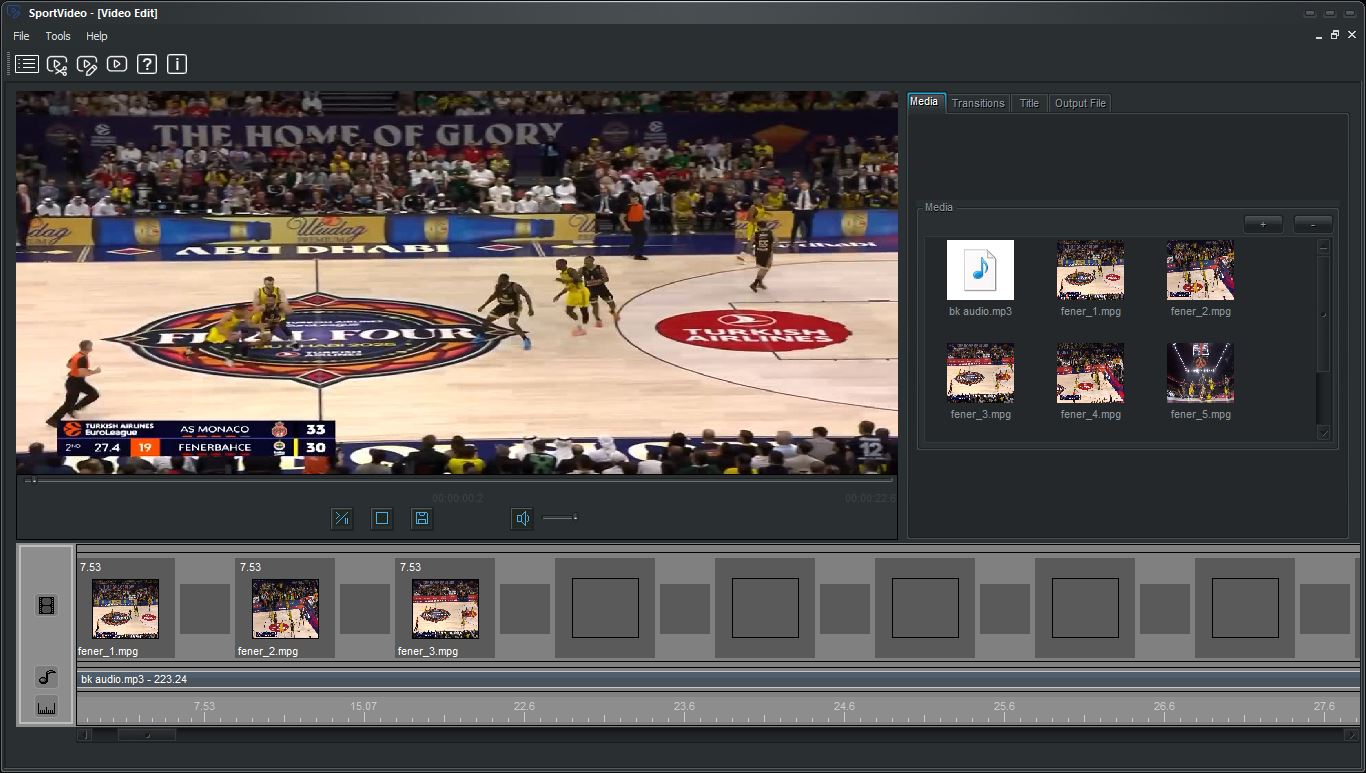
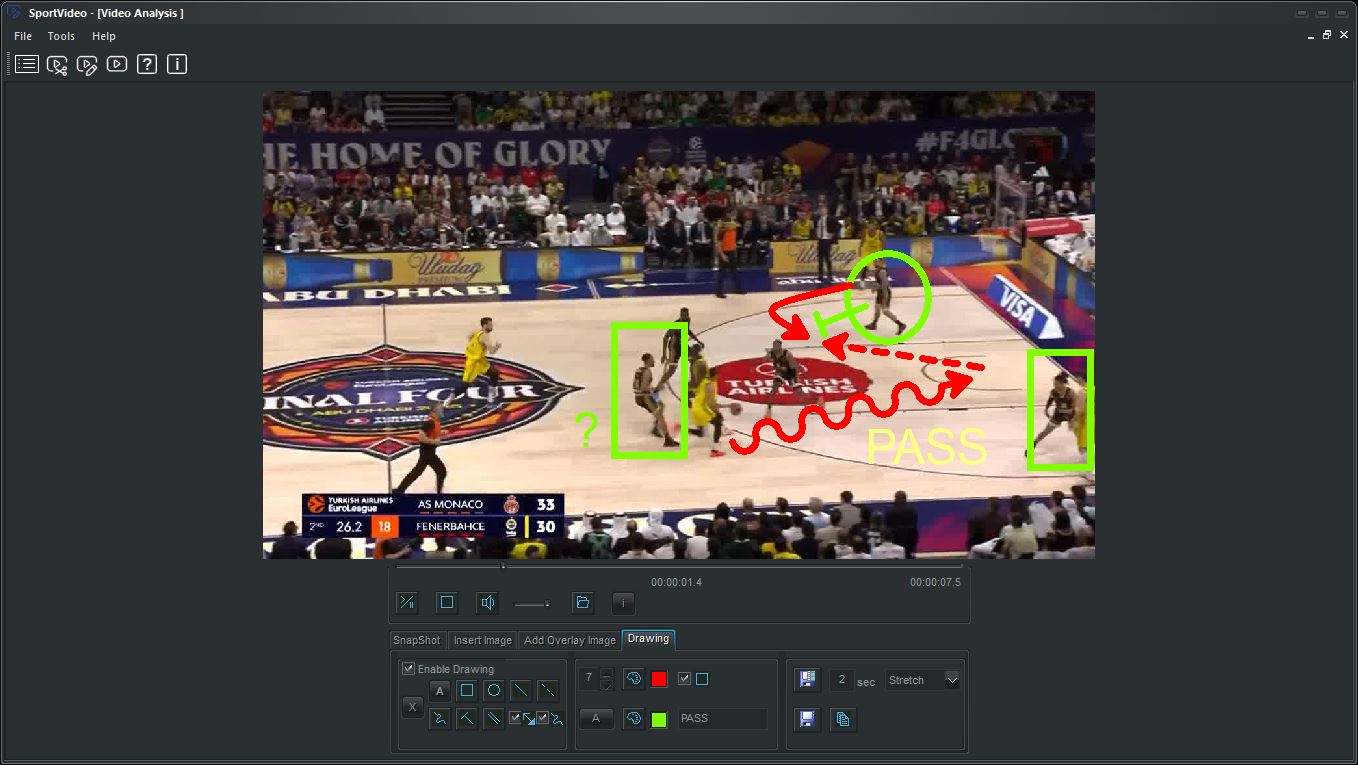
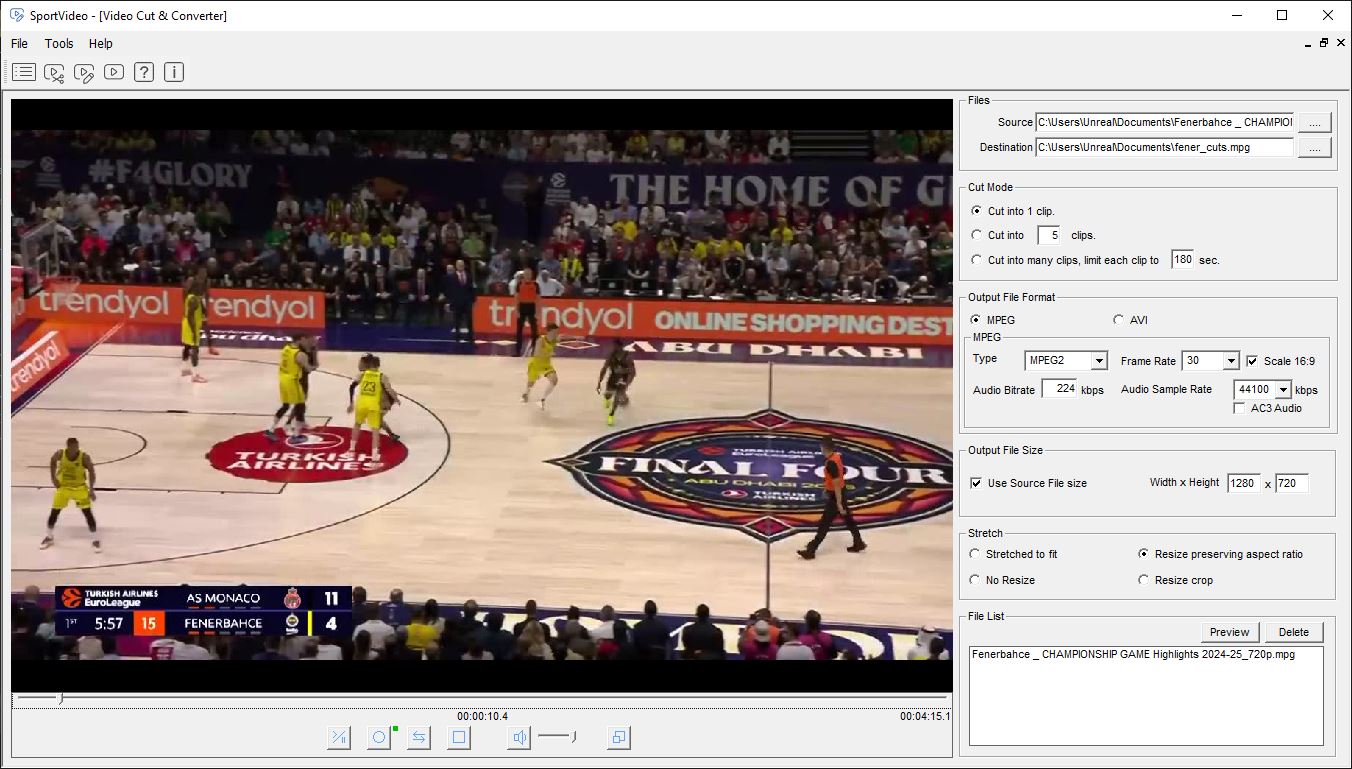

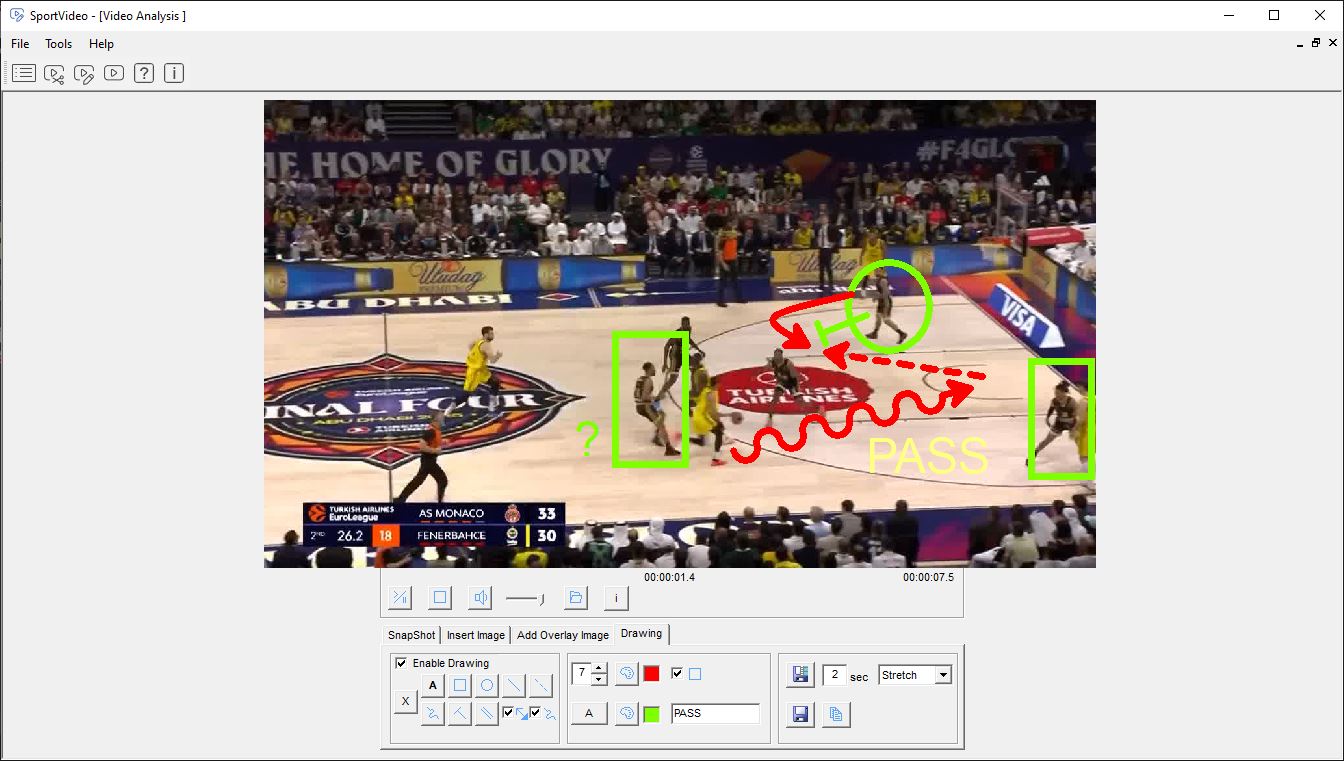
Video Cut is used to efficiently split an input (source) game match video into one or multiple output video clips of in-game events. It provides precise control over tcutting, allowing users to quickly cut parts and create video clips of in-game events. Publish mpeg or avi video.
Video editing is used to create a video from one or more video clips or images that are placed on the filmstrip timeline. Use transition effects between video clips. Create an image with text to insert or insert images into existing video clips to highlight key moments or provide additional context. Publish mpeg or avi video.
Video editing features a user-friendly interface with a filmstrip - storyboard view, allowing users to assemble videos and images seamlessly. You can create a complete video by dropping multiple video clips or images onto a timeline. Transitions can be added between clips by dragging them onto the filmstrip, enhancing the flow between scenes. Additionally, there is a dedicated filmstrip for background audio, enabling users to incorporate music or sound effects to enrich their videos.

Video Analysis enables detailed review and analysis of game footage. You can draw shapes, add text annotations, and overlay action lines directly onto the video. These markings can be saved as standalone images or incorporated into the video itself. Additionally, you can insert images into existing videos to highlight key moments or provide additional context, making your analysis more comprehensive and visually engaging. Publish mpeg or avi video.